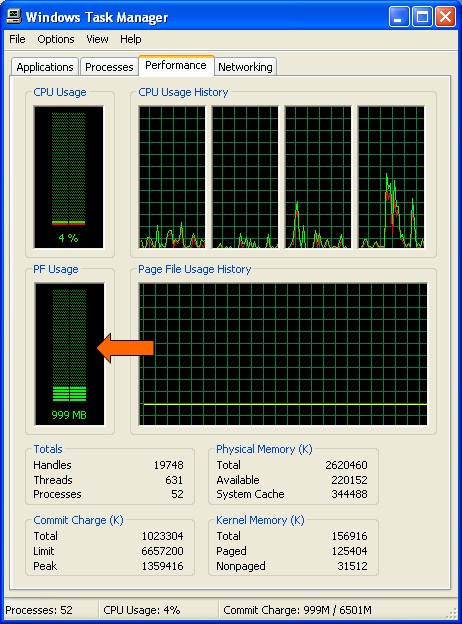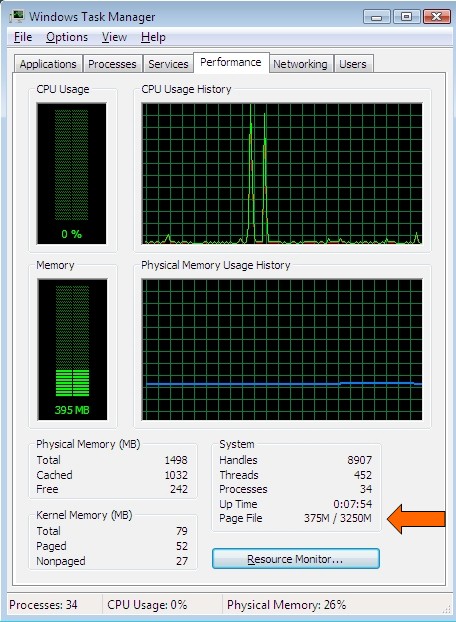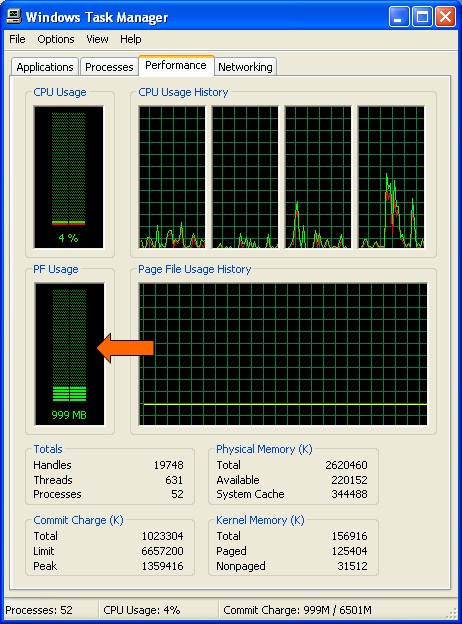
Several configuration settings should be reviewed in your Windows environment to insure that MOMI and other programs can operate to the fullest.
The PC must be configured with at least 24 bit color for the client to operate fully. A warning message is displayed at client start up if a lower color depth is detected. While the client will generally function correctly, certain features are not available such as the a pop up window when the mouse is placed over the connector lines between systems on the SubSystems / Expand / Diagram page.
Windows XP and Vista (no service pack) should increase the default size of their Desktop Heap. The desktop heap provides for "interactive" windows and contains user objects like hooks, menus, strings, and windows. MOMI and other programs such as Lotus Notes consume a great deal from the desktop heap.
Windows 7, Windows Vista in SP1, both 32-bit and 64-bit, has substantially increased the default size of the Desktop Heap. The registry change, while still valid, probably is not needed (or use a larger value).
A Windows PC that runs at or near the Desktop Heap limit may experience random application crashes and messages such as "Not enough storage is available to process this command". This message is somewhat misleading as it does not always refer to PC memory, but may also relate to the memory available within the Desktop Heap.
Increasing the size of the Desktop Heap allows Windows to support running concurrently more than one copy of the MOMI PC Client along with increasing capacity for other Windows programs.
Below is a modified excerpt from a Microsoft Knowledge Base Article that provides details on how to increase the Desktop Heap. This information is documented in the Knowledge Base Article ID 126962 which also provides a "Fix It" tool.
Important: The information below requires modification of the Windows registry. Serious problems might occur if you modify the registry incorrectly. Make sure that you take care and change only the fields recommended. For added protection, back up the registry and/or key being modified before you implement this change.
\System\CurrentControlSet\Control\Session Manager\SubSystems
Windows
SharedSection=xxxx,yyyy,zzz
where xxxx defines the maximum size of the system-wide heap (in kilobytes), yyyy defines the size of the per desktop heap, and zzz defines the size of the desktop heap for a "noninteractive" window station.
This registry change allows for potentially more Windows programs to operate concurrently. It is also a good idea to check that Windows also has a sufficient amount of virtual memory (i.e. paging file). This can be checked by starting the Windows Task Manager (right-click on an empty portion of the task bar and select Task Manager) and selecting the Performance tab. In Windows 2000/XP check the PF Usage bar chart, in Windows Vista check the field labeled Page File which displays the current and maximum values.